By default, you’ll find all your Manim output files in a folder called “media” that gets created next to the Python file that you use to create animations.
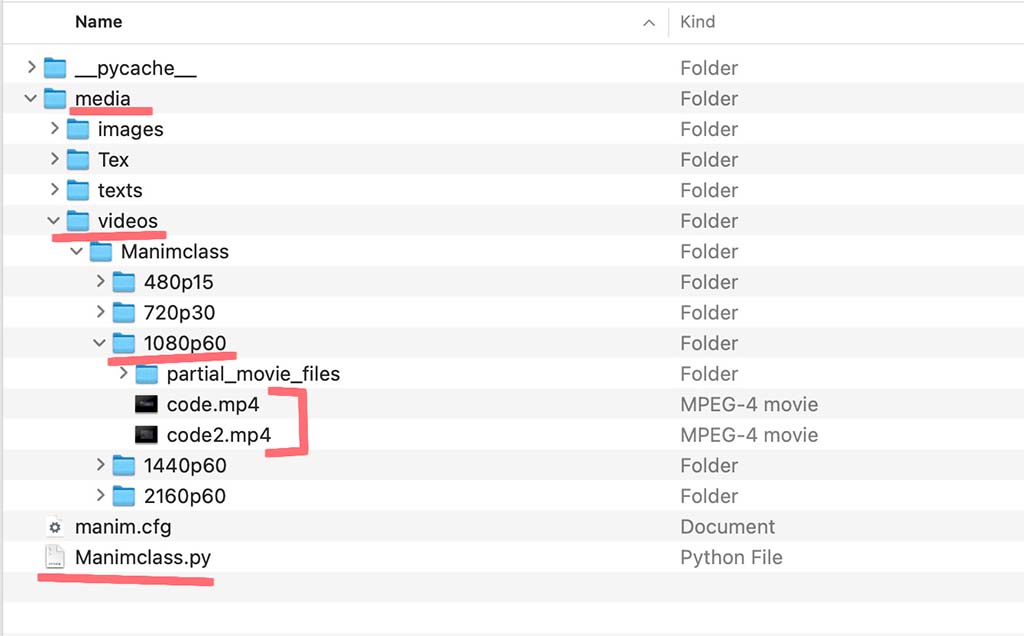
In the picture above, the media folder is in the same location as the Python file, called “Manimclass.py”, that I used to create the animations.
For instance, if you saved the Python file on your Desktop, once you export your animation, the media folder will automatically be generated on your Desktop and Manim will save the output video there.
The media folder will have a bunch of other resources that Manim uses to create video files, such as still images and text files.
But the “video” folder that’s inside the “media” folder will house all of your exported video files categorized by quality. I recommend checking out this guide if you want to learn how to export your animations in 4k quality.
Let me help you learn Manim
If you want to skip the headache of trying to learn Manim from a bunch of scattered information, I put together a comprehensive 3-hour Manim course for complete beginners.
It will give you all the foundational skills you need to start creating stunning animations with code.
Enroll In Manim Course For Beginners