To learn Manim as a beginner try to recreate this animation:
In this YouTube video I explain how to create the animation step-by-step. You can follow along:
Animation code:
from manim import *
class xd123(Scene):
def construct(self):
rect1 = Rectangle(height = 0.5, width = 0.5, fill_opacity = 1).shift(LEFT*5)
rect2 = Rectangle(height = 0.5, width = 0.5, fill_opacity = 1).move_to([5, 0, 0])
r1 = Rectangle(height = 0.5, width = 0.5, fill_opacity = 1)
r2 = Rectangle(height = 0.5, width = 0.5, fill_opacity = 1)
r3 = Rectangle(height = 0.5, width = 0.5, fill_opacity = 1)
r4 = Rectangle(height = 0.5, width = 0.5, fill_opacity = 1)
r5 = Rectangle(height = 0.5, width = 0.5, fill_opacity = 1)
group = VGroup(r1, r2, r3, r4, r5)
group.arrange()
group.set_color_by_gradient(RED, ORANGE, YELLOW_C, PURE_GREEN)
self.play(Write(rect1))
self.play(Write(rect2))
g2 = VGroup(rect1, rect2)
self.play(rect2.animate.next_to(rect1, RIGHT))
self.play(ReplacementTransform(g2, group))
s1 = SurroundingRectangle(group, color = WHITE)
s2 = SurroundingRectangle(s1, color = WHITE)
self.play(Write(s1), Write(s2, run_time = 1.5))
t = Text("1 2 3 4 5").next_to(s2, UP, buff = 0.3).scale(1.5)
self.play(Write(t))
self.play(Indicate(t[0], color = RED), Indicate(r1, color = RED, scale_factor = 0.3))
self.play(Indicate(t[1], color = RED), Indicate(r2, color = RED, scale_factor = 0.3))
self.play(Indicate(t[2], color = RED), Indicate(r3, color = RED, scale_factor = 0.3))
self.play(Indicate(t[3], color = RED), Indicate(r4, color = RED, scale_factor = 0.3))
self.play(Indicate(t[4], color = RED), Indicate(r5, color = RED, scale_factor = 0.3))
d = Dot(color = RED)
g3 = VGroup(group, t, s1, s2)
self.play(ReplacementTransform(g3, d))
self.play(d.animate.scale(150))
self.play(FadeOut(d))
self.wait(3)Let me help you learn Manim
If you want to skip the headache of trying to learn Manim from a bunch of scattered information, I put together a comprehensive 3-hour Manim course for complete beginners.
It will give you all the foundational skills you need to start creating stunning animations with code.
Enroll In Manim Course For Beginners