What is Manim?
Manim is a Python library that lets you create animations using code. Manim is written in the Python programming language and it’s what 3Blue1Brown uses to create math animations in his YouTube videos.
It was while binging his videos that I first discovered Manim. I was immediately blown away after seeing how beautiful the math animations looked.
Here’s a random example from one of his videos:
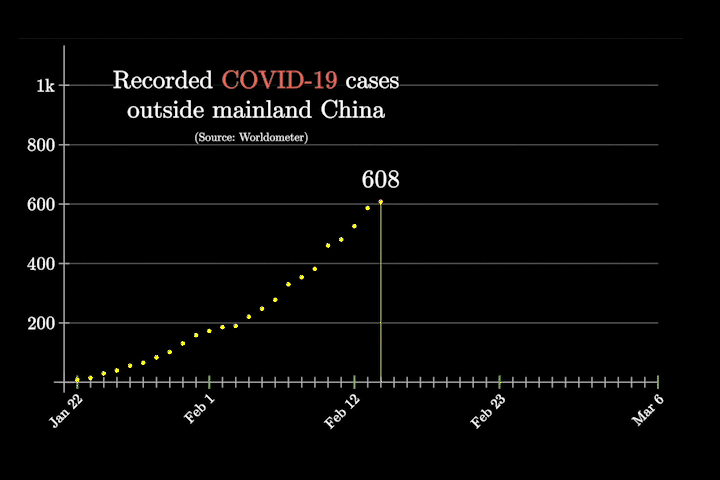
So I started wondering what animation software 3b1b uses to create them.
After digging a little deeper it turned out that the creator of 3b1b, Grant Sanderson, was the one who originally wrote the open-source project called Manim. That’s the Python library he uses to create his animations. Later the community version of Manim emerged and now it’s the most popular and stable Manim version out there (that’s the version I use as well).
I mentioned that Manim is a Python library. So what’s a library?
Essentially, it’s a collection of prewritten code that programmers can use to code faster. You can think of it as like a mod in a video game. It adds extra features making it easier to complete certain tasks. In this case to create animations.
How long does it take to learn simple 2d animation with Manim?
It’s a running joke that the hardest part of learning how to use Manim is installing it.
After that, making 2d animations with simple shapes and text is relatively easy to get the hang of even if you have little to no coding knowledge.
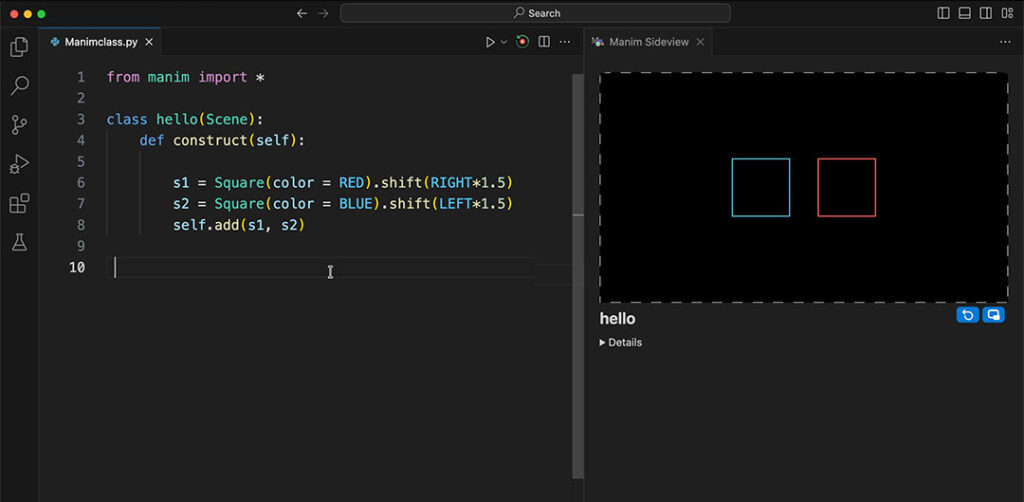
To create complex animations you might need to figure out how things like Python loops, arrays, or functions work, but for simple animations, even that isn’t a requirement.
Is it hard to use Manim?
Learning to use Manim to the point where I was comfortable with all the basic things it could do took a few months of light learning in the evenings.
I did it on and off while watching a bunch of YouTube tutorials (which there weren’t many) and reading the documentation on the Manim Community website.
Of course, I did hit a few minor roadblocks along the way (that almost made me quit three times). One of them during the installation process.
And after that, it took me a good couple of months to get the basics because there weren’t that many good clear resources for complete beginners (noobs like me). That’s why ultimately I decided to make a Manim course for beginners about everything I learned.
The reason I started learning Manim was because I thought that the animations you can create with it look very cool and I was curious if I could learn it enough so that I can make some cool ones for my YouTube videos.
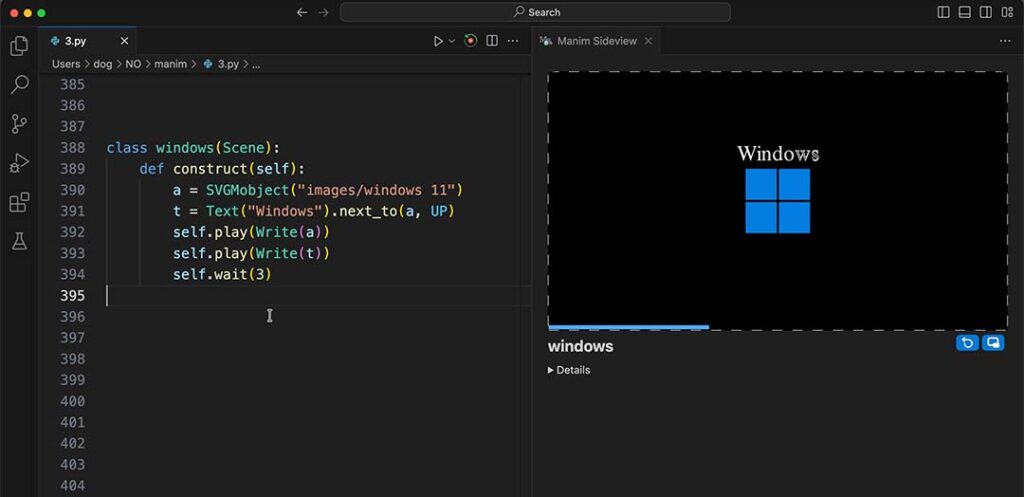
It was a natural process and once I felt I knew enough I just stopped.
Now I know the basics to the point so that when I want to create a more complex animation I can Google how to do it and go from there.
And when I have a gap in my editing timeline instead of searching for some generic stock footage or a gif I can quickly whip together a sick animation.
Is Manim free to use?
Manim is a free and open-source software for creating animations with code.
You do not need to buy anything to start making animations. You can set up VS Code (a code editor), install Manim and its dependencies, and you’re good to go.
What is the best way to learn Manim?
Learning something is a lot easier when you’re not doing it for just the sake of it.
Having something to use that skill for makes you learn faster and remember the things you learned better.
Pick a project first, then learn everything you need to do that project.
I make YouTube videos so my “project” with Manim was to plug some holes in my editing timeline with a cool animation rather than with a gif or some generic stock footage.
I started slow. My first goal was just to learn how to write text on the screen because I loved how nicely you can animate it.
The next one was animating a bunch of shapes in weird ways just because I thought it was fun.
When you have a goal (or project) not knowing the skill becomes an obstacle that you have to overcome to achieve that goal.
And little by little I built one skill on top of another until I was confident that I could create almost any animation I wanted.
P.S. I made a course for beginners if you want to learn how to create Manim animations.
Let me help you learn Manim
If you want to skip the headache of trying to learn Manim from a bunch of scattered information, I put together a comprehensive 3-hour Manim course for complete beginners.
It will give you all the foundational skills you need to start creating stunning animations with code.
Enroll In Manim Course For Beginners