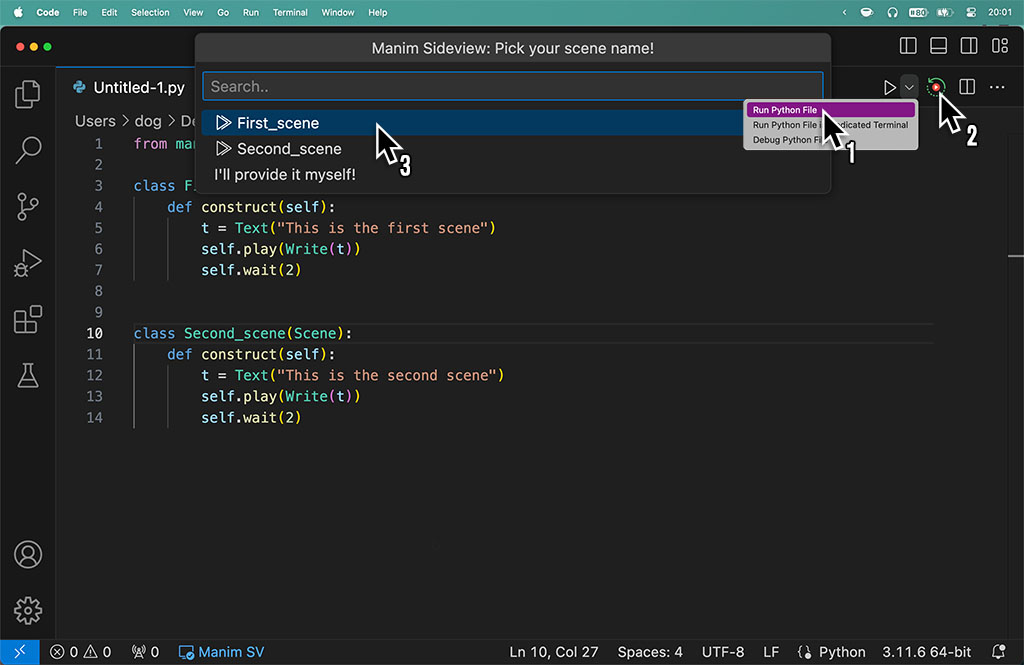How To Play Multiple Animations At Once In Manim
There are 2 ways that you can play two or more animations in Manim at the same time. One is by using a VGruop() to group objects together and then play that group on the screen; the second is by providing multiple animation commands inside the self.play() command. Let’s explore both of them. How to … Read more